Android
Harmonization
Harmonization can go from scales to chords or from chords to scales. The app handles both ways. The first direction, from scales to chords, was already encountered on the scale info page. This is how chords are extracted, or built on, a scale.
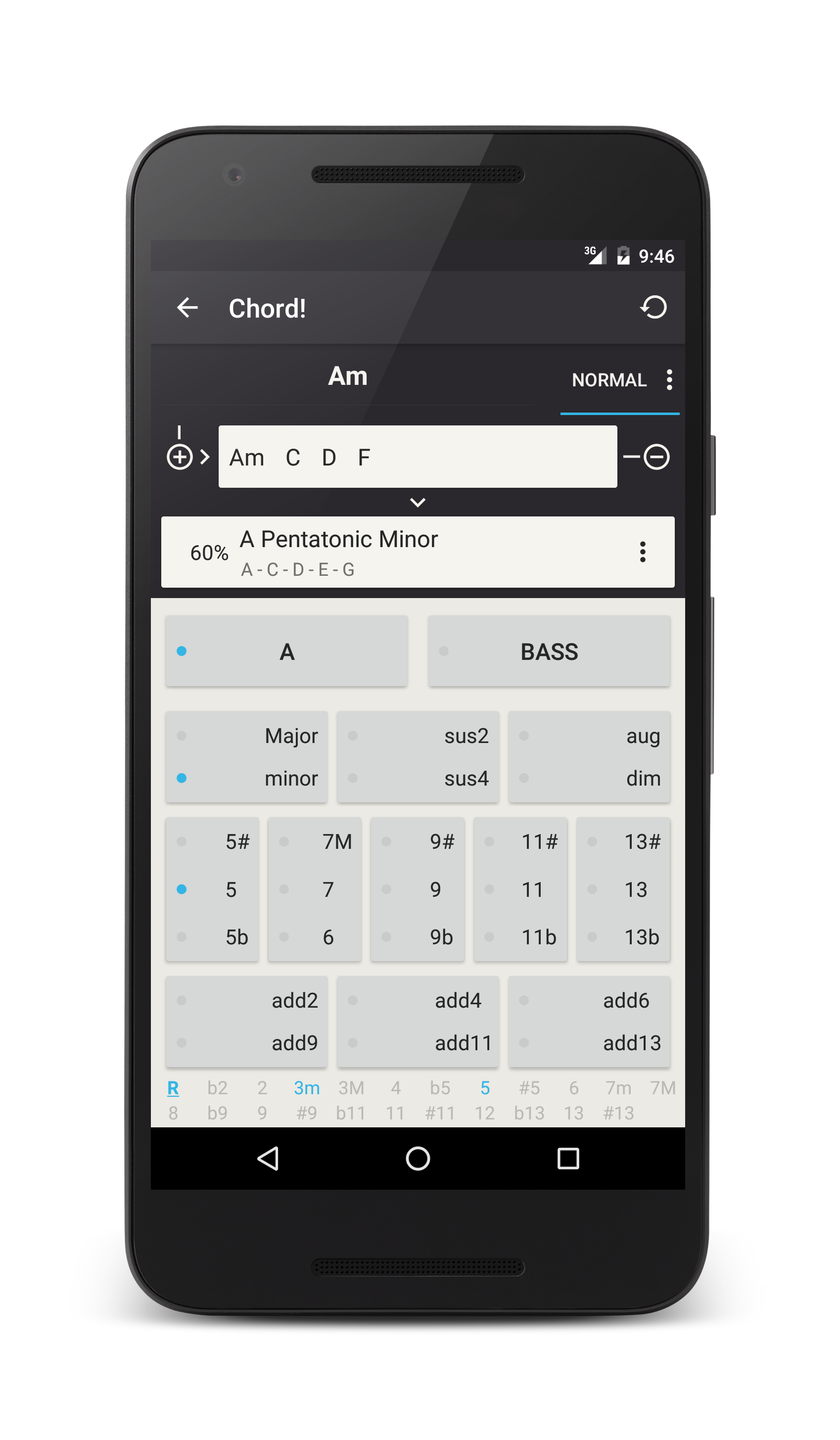
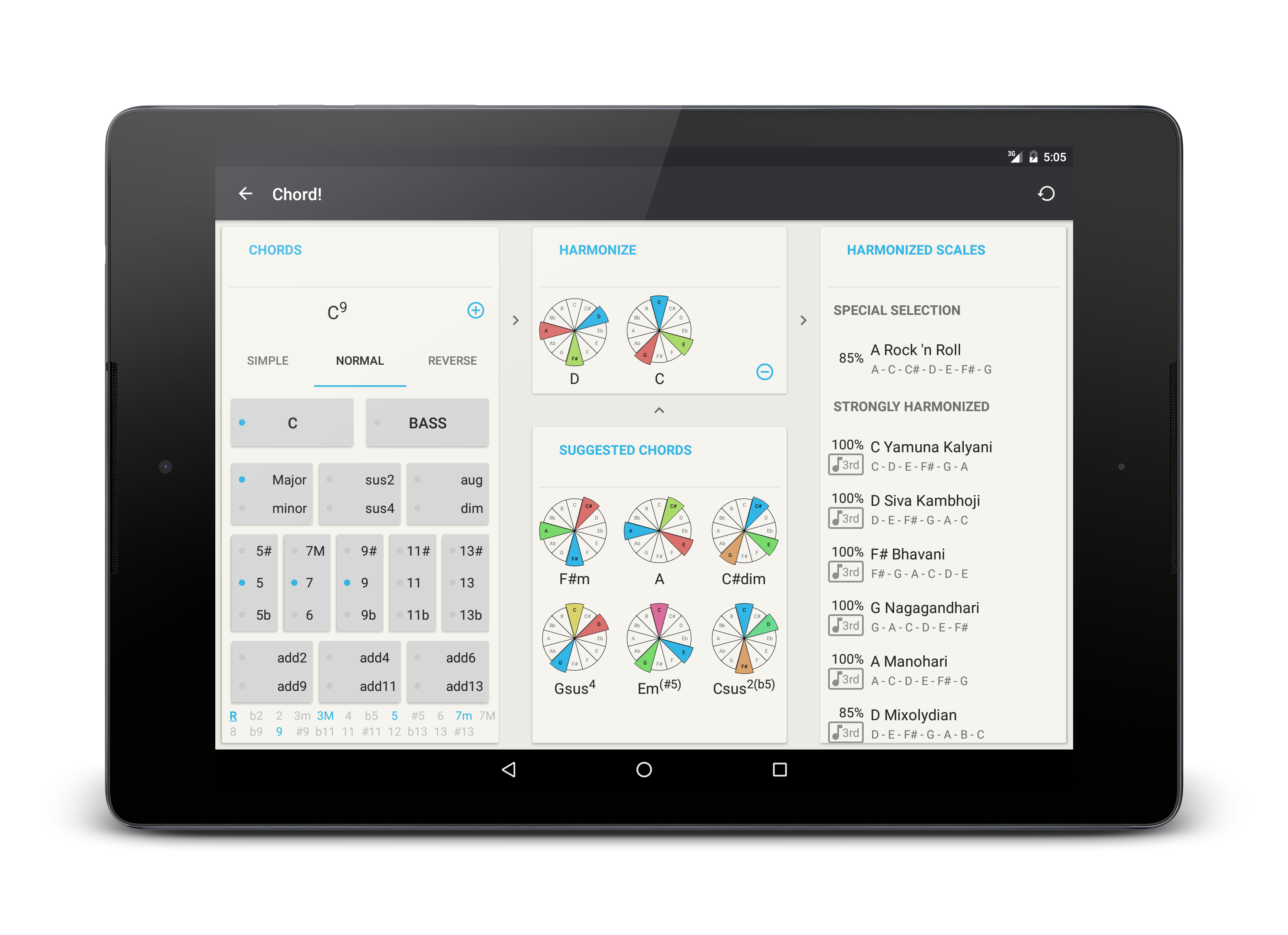
The opposite direction consists in giving scales that correspond to a set of chords. As such, the order in which the chords appear in this set is not relevant. So the main task is to fill this set with chords. From the home screen, either use the top left menu.
The app then proposes a set of scales that can go well when played along with chords from the set. Scales marked with the “Scale harmonization” symbol can effectively generate the chords of the set via standard scale harmonization (the harmonization step is specified too). The “Special selection” are scales that can more or less loosely match the set of chords, but are so ubiquitous that they sound well most of the time. This is usually the best choice to make.