Chords
Custom chord fingerings
The app can generate any fingering. However, it may be sometimes cumbersome to find the fingering you’re looking for. You can then define custom fingerings. Each custom fingering depends on a chord and a tuning. The chord will define the fingering’s symbol, and the tuning will set the number of strings and their setup. There are no other limitations otherwise. You can select which strings are played, at which fret, and with which finger, and you can draw an arbitrary number of bars (or barres) too. Please note the app does not check the musical correctness of custom fingerings, so you are free to define “wrong” fingerings if needed.
To define a custom fingering, simply go on the fingering screen of a chord and tap the “Custom” button , then the “Add” button . By default, the app will seed your new fingering with the currently selected fingering.
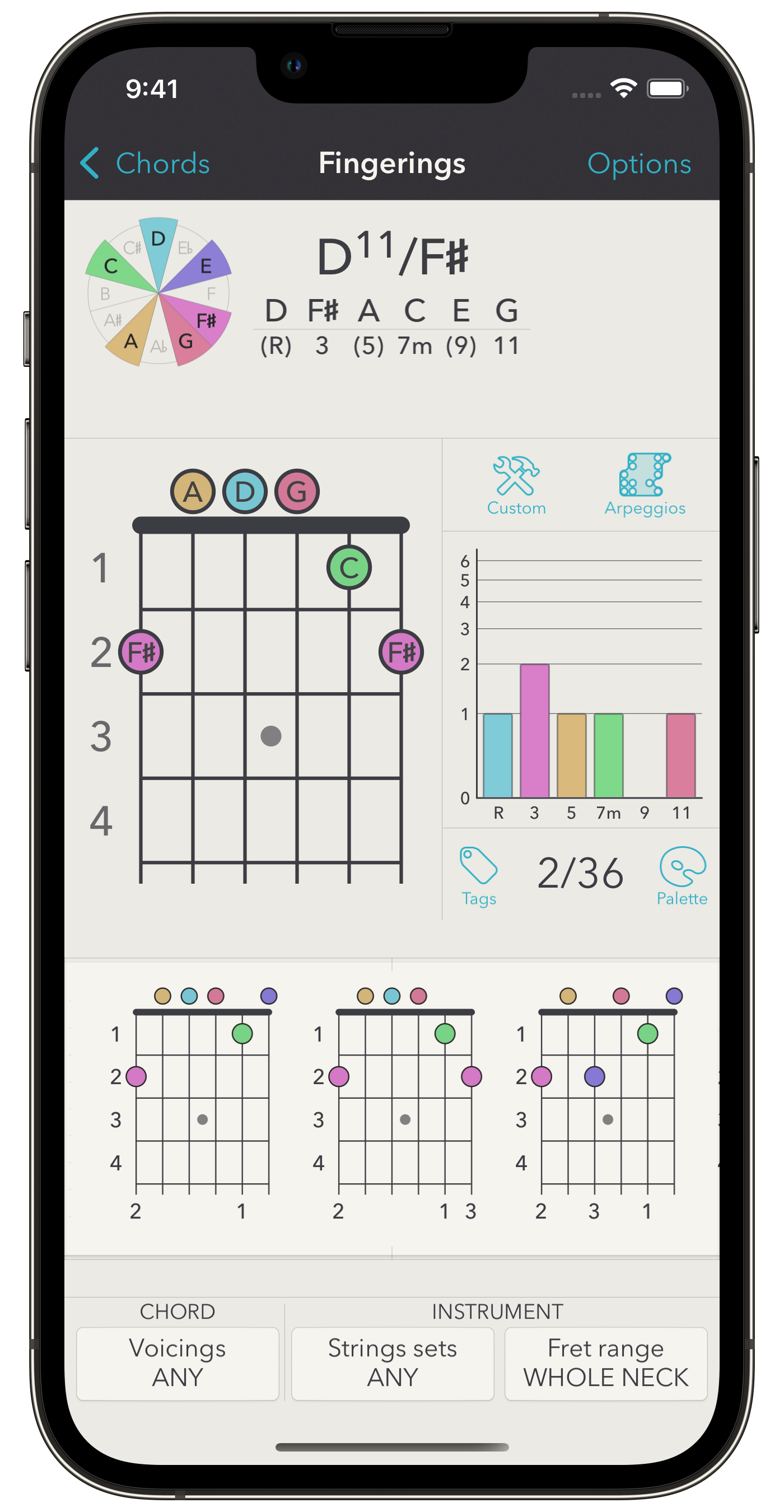
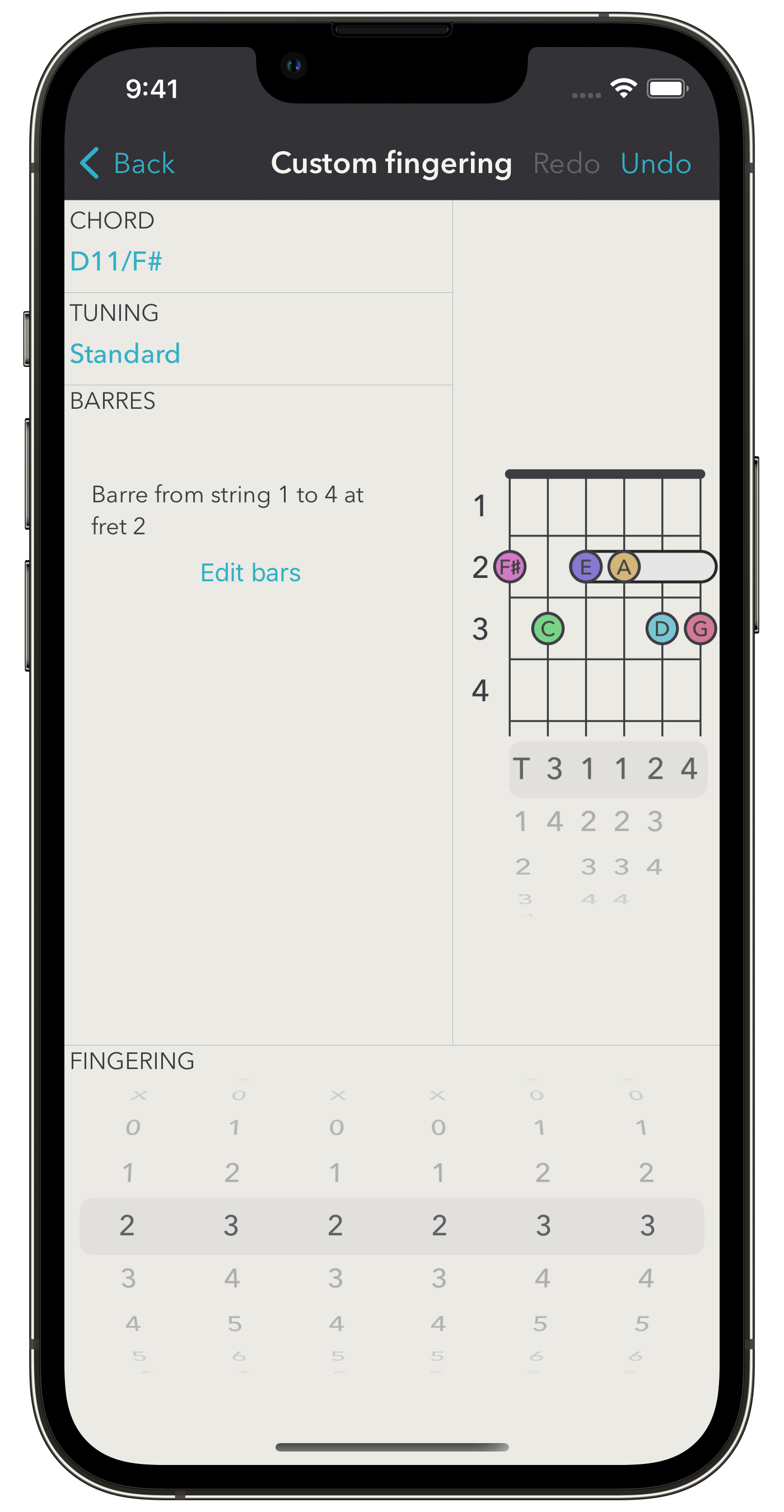
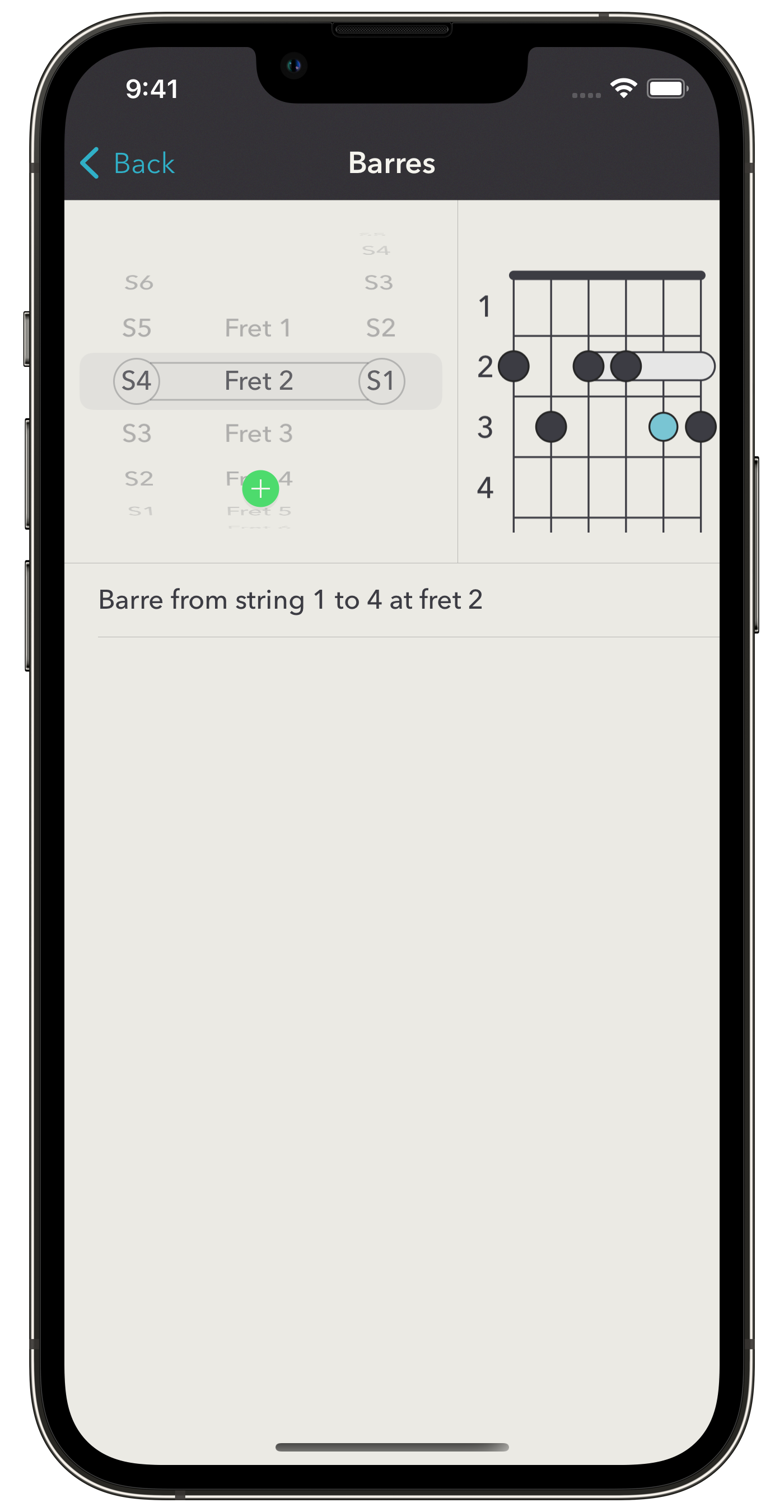
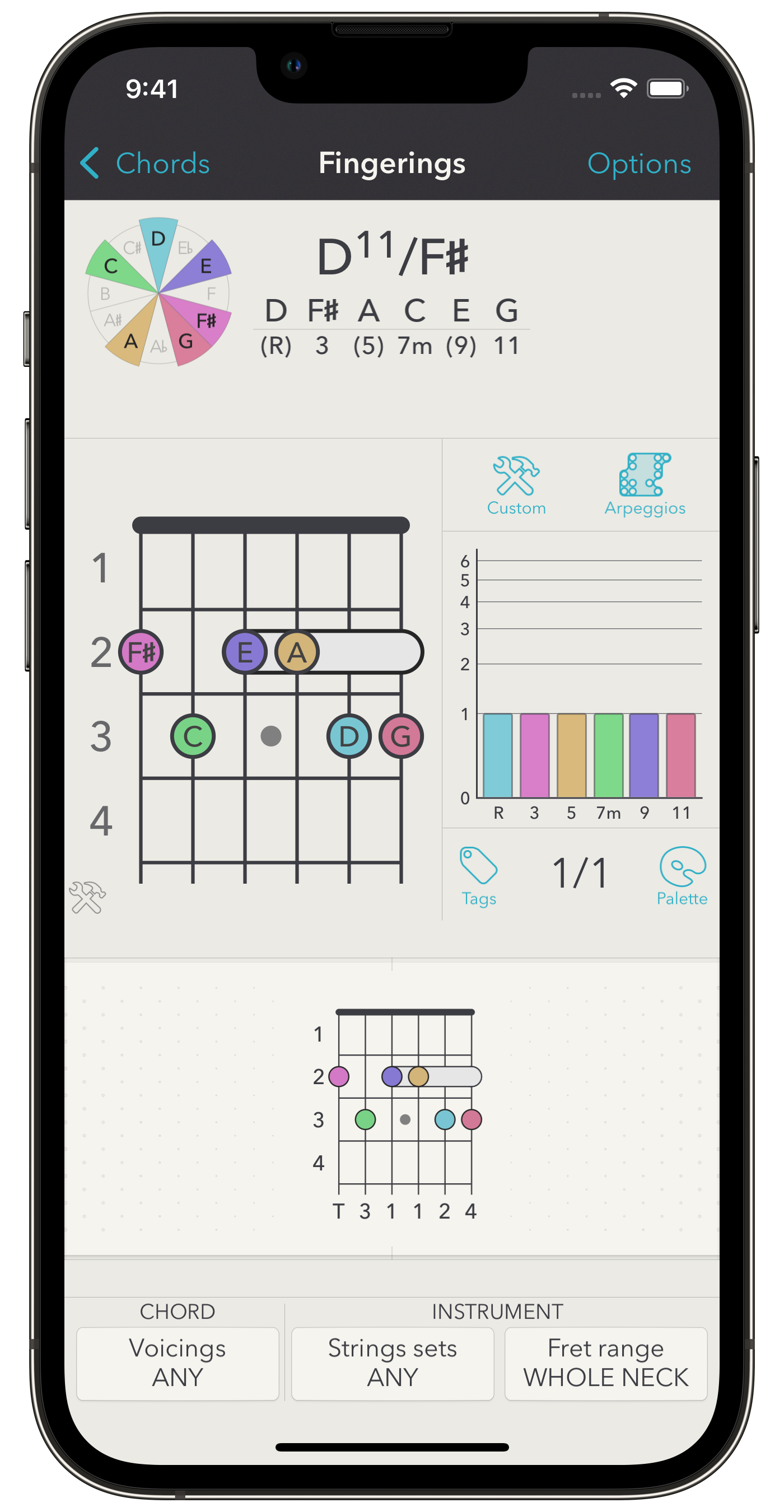
Once defined, your fingering will appear in fingering searches for the corresponding chord and tuning, and you will be able to use it in songs.