Chords
Custom chords
With Chord!, you define custom chords as sequences of intervals, not as sequences of notes. For example, you will not define F Lyd4 as F - A - B - C - Eb, but as the chord denoted “Lyd4” with formula R - 3 - #4 - 5 - m7. This allows to define at the same time C Lyd4, D Lyd4, etc. Fortunately, you don’t have to compute the formula by yourself and you can input only the notes, but keep in mind that only the sequence of intervals will be saved as your custom chord.
Of course, once your custom chord is created, a root and eventually a bass can be added, and this full chord can be tagged, used in a song, etc.
In order to create a custom chord, go to the chord selection screen, select “Custom”, and then tap the “Add” button .
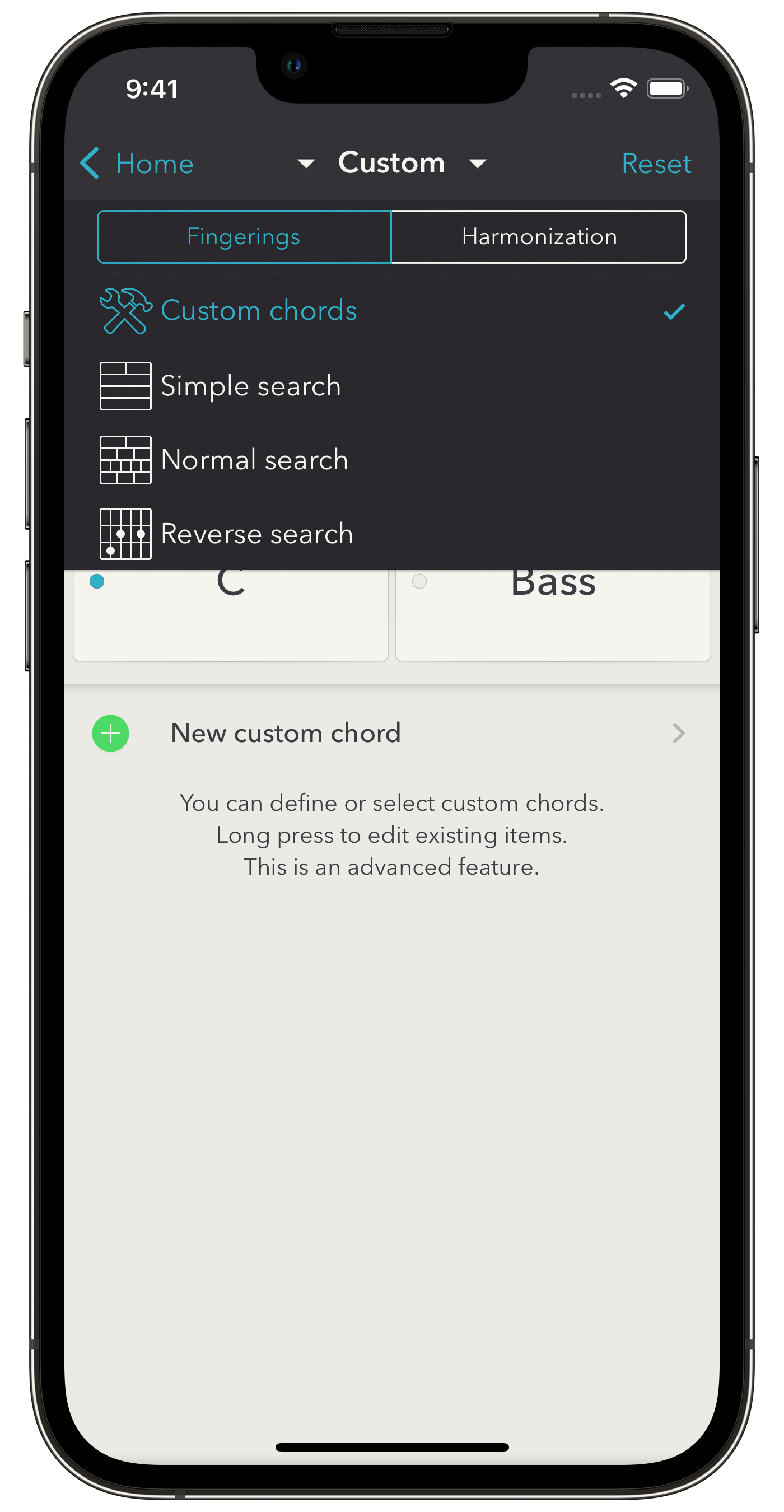
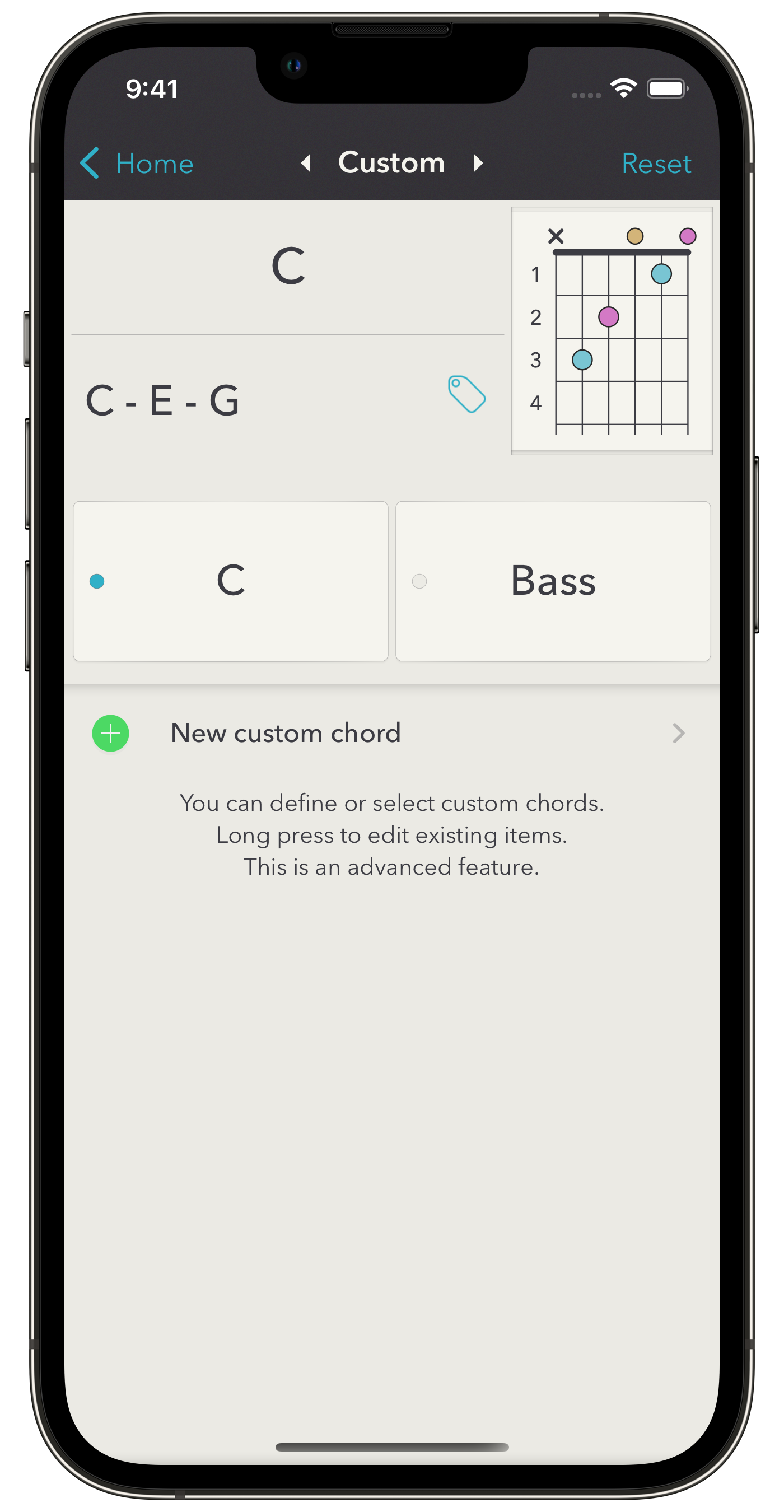
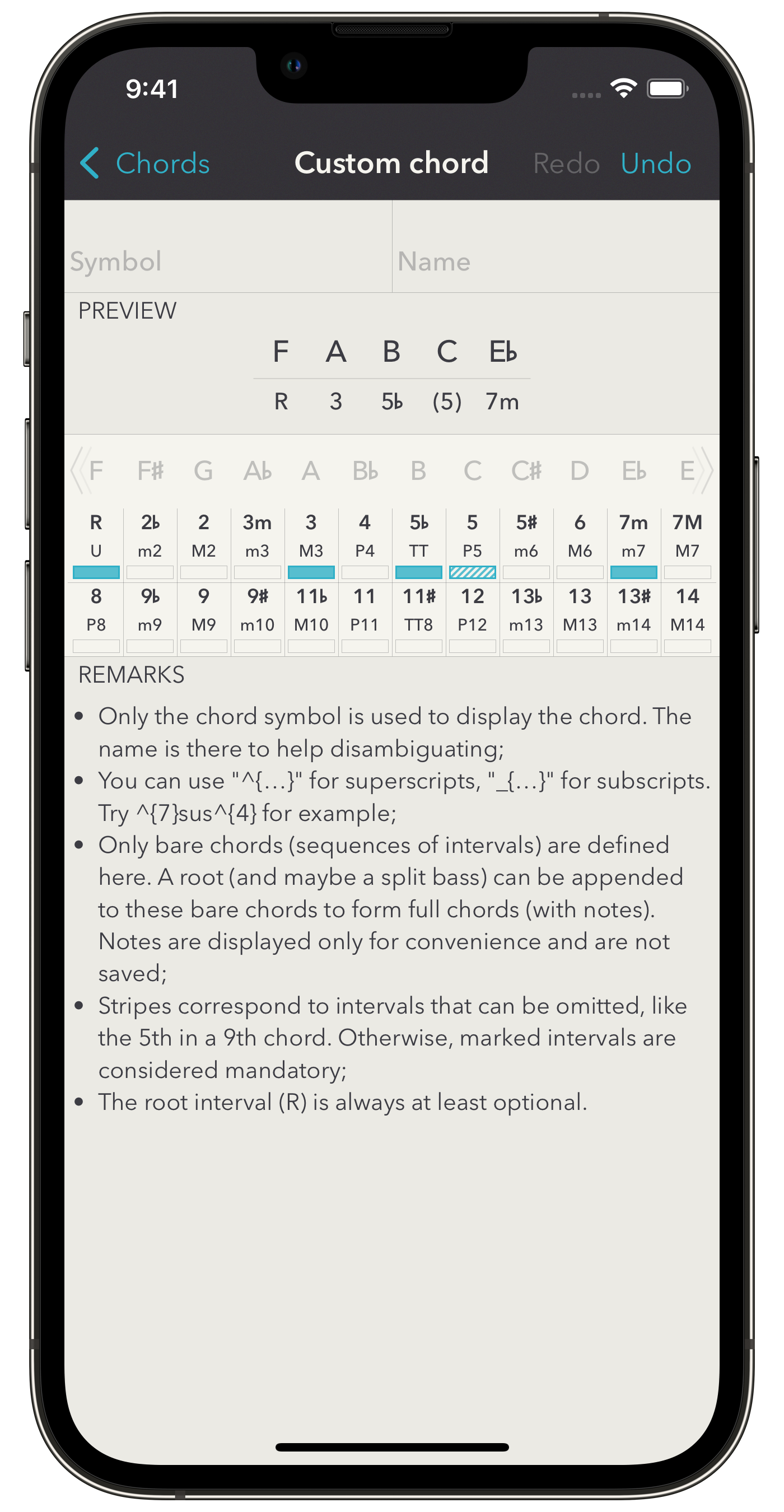
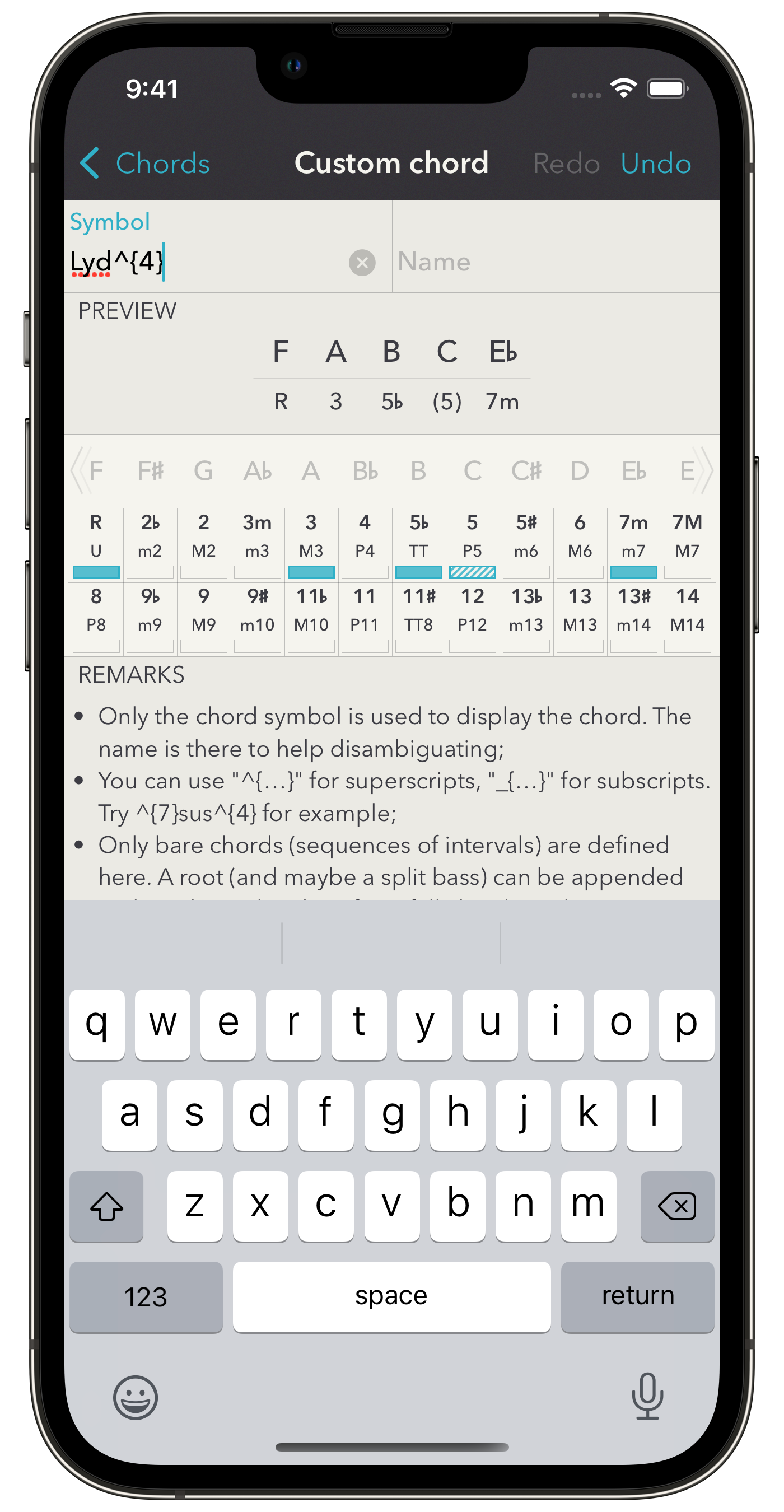
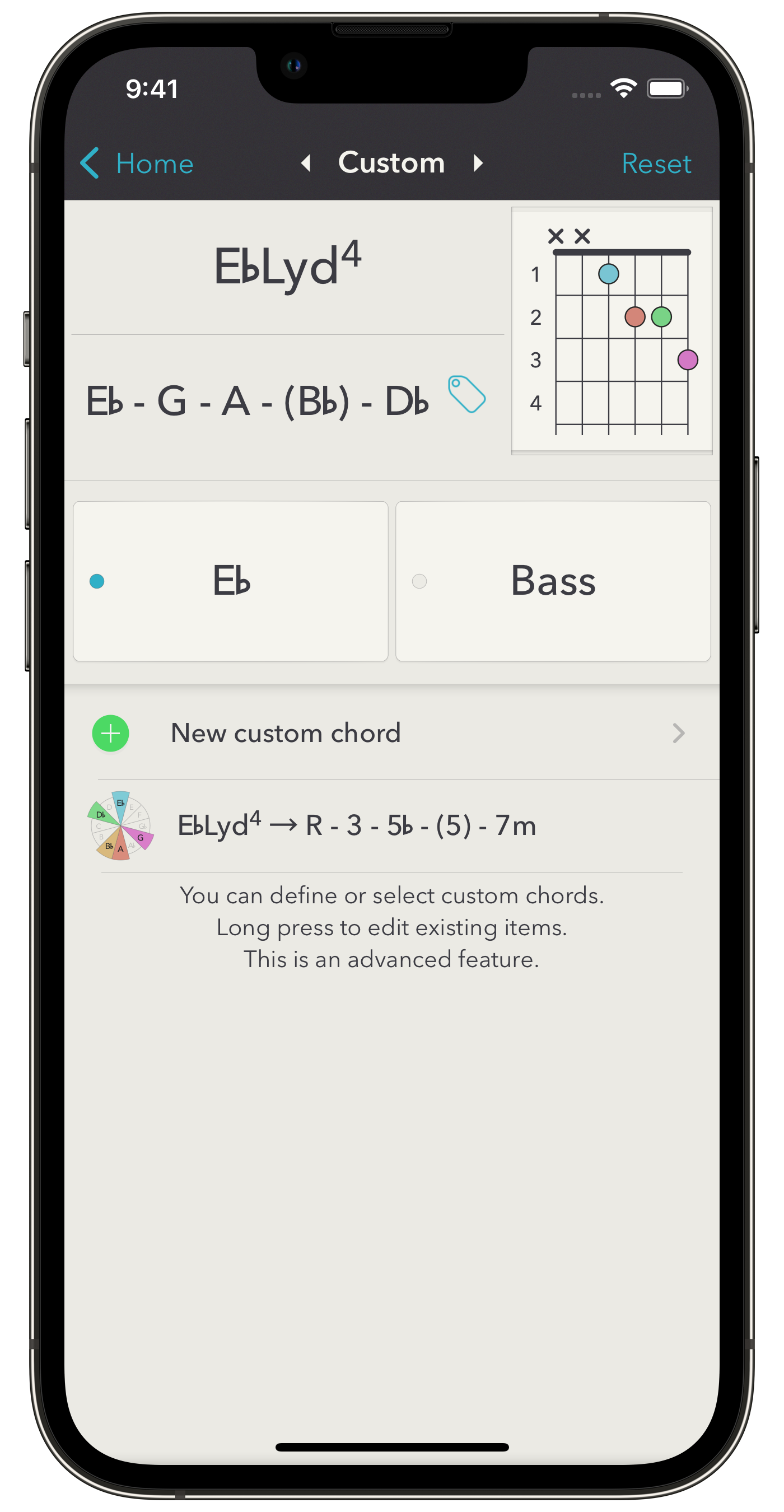
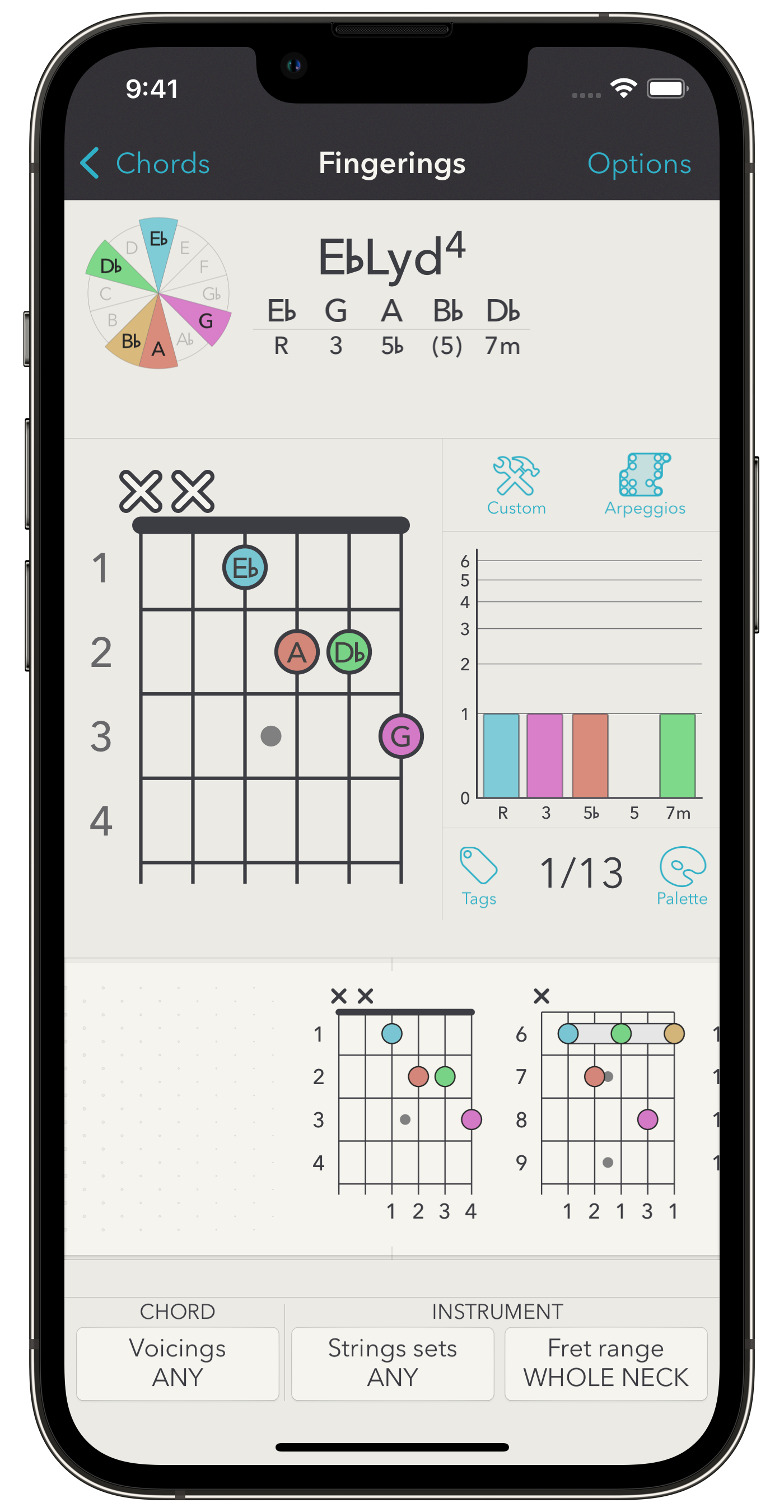
On the chord creation screen, you can specify a symbol and a name. The name is optional and has no other use yet that allowing to disambiguate different chords with the same symbols. If you want certain parts of the symbol to appear as superscripts, the syntax is ^{X}, where X is the content superscripted. For example, ^{7}sus^{4} will render as “7sus4”. In the same spirit, you can enter subscripted parts as _{X}.
You can then enter the chord formula by switching on or off intervals. You can furthermore indicate intervals that can be omitted when computing fingerings.
When you go back, your chord is saved and can be used everywhere within the app. It will appear in reverse searches, you will be able to compute its fingerings or use it in a song for example. Like other chord fingerings, it can be put into a collection with other fingerings and exported to PDF.