Scales
Scale fingerings
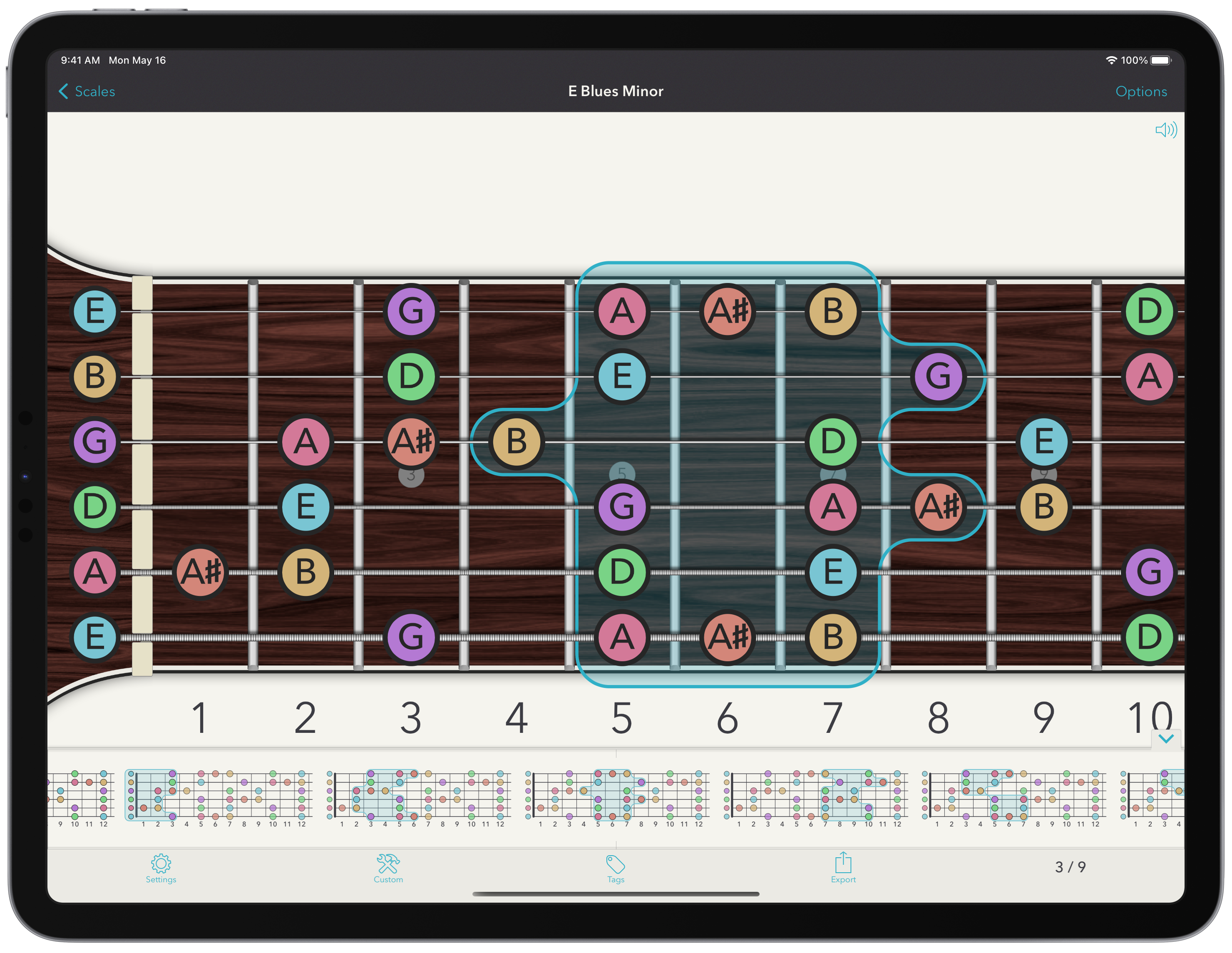
A scale fingering is a way to play a scale on a fretboard (which depends on the tuning). Let’s begin with a note explaining why arpeggios (which are coming from chords) are linked to scale fingerings. An arpeggio for a chord is a way to play successively (and not together) the notes of this chord. For example, if the notes of C7 are C E G B, a way to arpeggiate it starting from C3 (that it the “C” 1 octave below the “A4” at 440Hz reference) would be C3 E3 G3 B3 C4 E4 G4… for example. The notes of the chords a simply played as they come. You start with the first, then the second, etc., and when you reach the last note of the chord, you start over with the first note, and so on. This is very similar to playing a scale for which the notes would be the notes of the chord. Hence, the procedure to map these notes on a neck is the same, and the app uses the same screen to do both. In the following, we will only refer to scale fingerings for simplicity, but they can be replaced by “chord arpeggios” indifferently.
On the scale fingering screen is displayed a full-screen view of an instrument neck. This neck is multi-touchable. If you drag your finger across the frets numbers, the neck will slide (otherwise, your finger is on the neck, and notes are played instead). You can use the “locker” button to switch between “Scroll locked” , “Touch locked” , and the default “Free touch and scroll” . You can also pinch to zoom out. Please note that you may need to hide the bottom bar to reach the locker button.
The bottom bar shows the list of scale fingering. It always starts with the “blank” fingering made of all the scale’s notes on a fretboard, followed by the fingerings the engine found with the given parameters (see below).
Generally, chords notes are scarcer than scale notes. As a result, the possible patterns on a neck are very different, and if one often prefers static scale fingerings (for which the left-hand stays at the same place), moving fingerings are more frequent for arpeggios (the left-hand moves along the neck while playing the fingering). For this reason, the settings for the fingering engine have to be different, and the app has two separate sets of settings: one for scale fingerings and one for chord arpeggios. You can of course use scale fingerings settings for arpeggios (or the opposite) if you want.